Processes and tools may be valued less compared to individuals and interactions as stated in the Agile Manifesto, but when you are working with remote teams they still play a crucial role. I am often asked about the tools which I use to support being Agile while working remotely so I thought of describing the tools here on this blog.
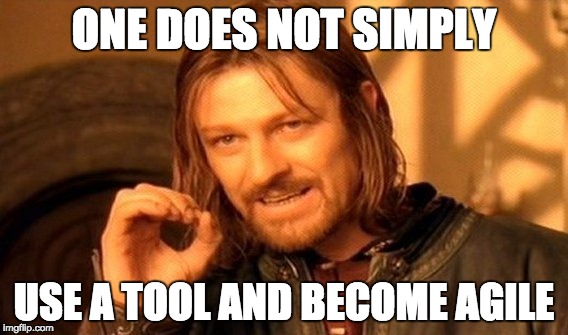
LeanKit
We use LeanKit for our online Kanban board. I like how you can easily configure your board in LeanKit so that you can make sure to have a good visualization of your process and how work flows through it. I am amazed at how the tool can render a huge Kanban board, with lots of cards on it, and make it easy to view. The tool also offers helpful reporting pages so you can gain insight on how to improve and make changes to your process. The tool’s Speed report will give you data about throughput and cycle times and the Flow report page will let you see the cumulative flow diagram, helping you observe how work flows through your process.
There are still a number of improvements to the tool which I would like to see. The searching feature can certainly be made to be better by making it easier to look for cards which have been archived, perhaps by providing more search filters. A visual indication on the card when there is a new comment posted on it would be helpful. The linking of cards feature to be made more accessible, it is currently restricted to higher level account types.
Atlassian Tools – JIRA, Confluence, Bitbucket, Bamboo
JIRA was the first online project management tool I have been able to use. Over the years Atlassian have made steady progress in improving their suite of tools. The integration of their tools work well and makes linking of project resources easy to manage. I was happy that they deployed their tool on the cloud, previously you would have to install JIRA and Confluence instances on your own web server.
Slack, Skype, Google Hangouts… oh my!
You got to have that one messenger tool which you use to chat with your teammates. It would be great if your messenger tool would allow you to have online calls with people or groups of people. Skype is the tool which I have used the most. I also use Slack for its capability to retain a good amount of history of messages, plus it allows you to share files, links, videos and pictures easily.
Most of the messenger tools available right now, all have the features you would expect to need.
Planningpoker.com
It is very fun to play Planning Poker with the team while you are all together in a room. When you are doing this on an online meeting, it is still somehow fun and Planningpoker.com helps you enjoy it more. The tool has a nice and clean UI. The moderator of the game should have an account while the other players don’t need accounts. A link provided by the moderator will let you open the tool on your browser and join the game. There are various pointing scales you can use such as: Fibonacci series, t-shirt sizes, etc. There is also an option to create your own customized scale (if you have the proper account type). There are settings you can tweak like allowing players to freely change their vote and if you want to auto-flip cards once everyone has selected their estimate.
GroupMap
I have been introduced to GroupMap by one of my workmates. During that time he was new to the team and recommended this tool for our retrospective meetings. GroupMap offers a cool way of brainstorming on ideas while all of you are remote. It is an online tool that you can use to create an idea map which you will edit collaboratively with others. We use this mostly on retrospective meetings where we have maps with sections for common retro questions. As a team we answer the questions, list down items, see what others have written, post comment on items, and have our discussion around them. The tool has settings you can tweak like: the different steps of your map (brainstorm, vote, group, action items). For each step you can select options such as if everyone can see items written by one another, or how many votes do each participant get. It is quite easy to learn how to use the tool and it has nice friendly UI. I am very happy to get to know this tool and be able to add it to my utility belt.
GoTo Meeting
Our go-to online meeting app (no pun intended). We use this for almost every team meetings: standups, backlog grooming, retrospectives, etc. GTM, as we call it, provides a reliable online meeting tool, giving you clear audio and nice screen sharing features. For screen sharing you can choose to share your entire screen or select specific windows to share (useful for hiding side chats you got going, hehe). You can also mark-up the screen being shared to annotate it as needed, which is very nice for when you want to highlight something on the screen. Attendees don’t need to have accounts to join the meeting, they just need to click on the URL for joining a meeting, which is shared by the organizer. The organizer should have an account with LogMeIn, the provider of GTM.
On occasion I would have trouble with GTM but it is mostly because of my poor internet connection during those times. Although sometimes GTM servers seem to be unresponsive and it is troublesome to start meetings and get in them.
One tool to bring them all…
There is no “one tool” which will fit all your needs in being Agile while working remotely. It is great that there are a multitude of options to choose from. Pick the set of tools which you, and the teams you work with, are most comfortable with. That way you can focus on continuously improving to become more Agile.